Facebook has revolutionized the way people communicate throughout the world. There are currently more than 500 million active users of Facebook throughout the world and roughly half of them log on in any given day. The Philippines ranks first among Facebook penetrated countries. (http://www.blazin100.com). This means that we, Filipinos, are spending a lot of time sitting in front of our computers accessing our FB. So what does frequent facebooking have to do with orthopedics?
The following are orthopedic mistakes while using Facebook, and computers in general, that have been uncovered in ancient China by a Panda that uses Kung Fu. It became available to a Tigress, Crane, Mantis, Viper and Monkey. Ok. Ok. I’m just pulling your leg. Seriously, the following orthopedic mistakes are associated with frequent use of computers in general:
1. Sitting in front of the computer for long periods of time
This may cause general body aches especially low back pain. I read this somewhere: “Give a man a fish and you feed him for a day. Teach a man to use Facebook and he won't bother you for weeks”. But an hour or more spent in front of the computer is simply punishing your back. One tends to maintain a single position, with the mind focused on the computer task. The muscles in the upper back, which connect the shoulders and help to keep our back straight, become tense, stiff and painful. Back pain has always been a common complaint of people whose work involves sitting in front of the computer such as call center agents and secretaries.
The Solution: Avoid prolonged sitting by taking frequent breaks. You can also stretch our regularly at your desk or vary positions every so often to stretch your back and relax your muscles. Set a timer to remind you to take a break or change positions every 30 minutes, or purchase software with a window that pops up with simple stretches you can do at your desk. You can also put little notes around your computer screen to remind you to stretch! Eventually, stretching frequently will become a habit and prevent lower back pain.
2. Improper posture
Improper posture like slouching for extended periods may make you prone to develop general aches and pains in the neck, shoulders, arms, back, thighs, and lower legs. The muscles on the front of your torso shorten and your back muscles become weak and stretched out. Over time, you may develop slumped posture, rounded shoulders and a forward neck posture, leading to chronic back and neck pain.
The Solution: A good sitting position while using your computer is vital. Your feet should be flat on the floor (or on a footstool) and your back straight to maintain the normal curvature of your spine. The computer monitor should be at eye level. If the seat is adjustable, adjust it to your height can encourage better posture. If the seat isn't adjustable and the lower back is not supported, roll up a towel or use a small cushion for support. Pull the chair close to the desk to avoid leaning forward that puts strain on your back. Position your thighs horizontally with your knees at about the same level as your hips.
3. Prolonged repetitive typing on the computer keyboard
Typing on the keyboard at the wrong height/ angle, or using wrong-sized mouse or keypad, or generalized fatigue are a few of the possible conditions that can cause repetitive strain injuries (RSI). Carpal tunnel syndrome and tendinitis may eventually develop over time.
The Solution: Perform hand and wrist exercises to stretch and strengthen the muscles. Wrist pads are readily available and help by maintaining normal hand position. Most importantly, rest your fingers and hand frequently to avoid fatigue.
4. Keeping frequently-used equipment and gadgets out of reach
Any equipment you use frequently throughout the day such as document files, the telephone and writing materials, should be easy to reach without overstretching. Constant use of the telephone - particularly if it's cradled between the ear and shoulder - can result in tension to the neck and shoulder area.
The Solution: Use a properly set-up workstation. Keep your gadgets and work materials within your reach to avoid overstretching.
5. Cramped up work space.
You are less productive and efficient at a workstation that does not fit your body size.
The Solution: Quite simply, the bigger you are, the more working space you need. It is suggested that the ideal workstation lets you work in natural (neutral) postures that minimizes strain on your body. A workstation mismatched with your body may force you into uncomfortable postures such as hunching over, slouching, straining, or twisting.
The bottomline: Listen to your body. If something hurts, your body is trying to send you a message. Give yourself a break. I’m sure you’ll agree that spending fewer hours at your computer is worth preserving the health of your body in the long run. Rest is probably the biggest treatment for these problems. If you start having any kind of discomfort from using the computer, take a break or stretch out. Don’t try to push through the pain no matter how many Friends are waiting for you to comment.
____________________________________________
Orthopedic Joke:
Hot Water or Cold Water
A business executive injured his leg skiing one weekend. By the time he got home Saturday, the leg was very swollen and he was having difficulty walking, so he called his physician at his home. The doctor told him to soak it in hot water. He tried soaking it in hot water but the leg became more swollen and painful. His maid saw him limping and said, "I don't know, I'm only a maid, but I always thought it was better to use cold water, not hot, for swelling." He tried switching to cold water and the swelling rapidly subsided. On Sunday afternoon he called his doctor again to complain. "Say, what kind of a doctor are you anyway? You told me to soak my leg in hot water and it got worse. My maid told me to use cold water and it got better." "Really?" answered the doctor, "I don't understand it. My maid said to use hot water."

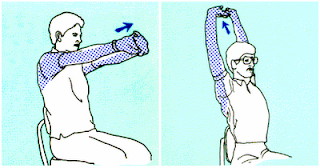





No comments:
Post a Comment